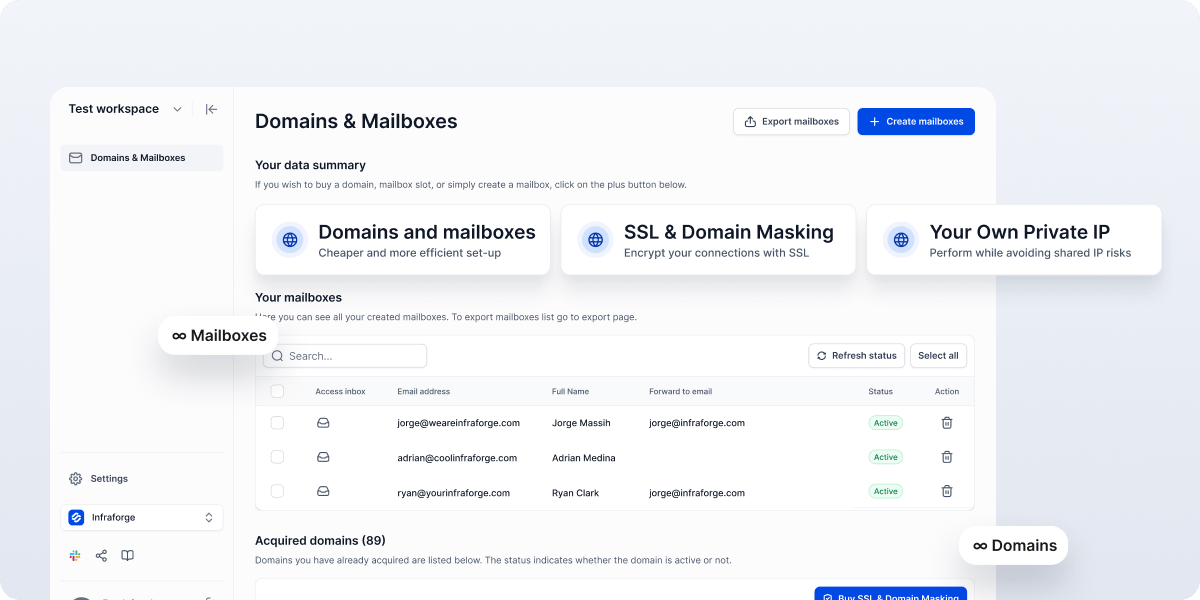- BrainBuzz
- Posts
- Google’s ‘most intelligent’ AI is here...
Google’s ‘most intelligent’ AI is here...
Gaming AI chatbot from Nvidia.
Welcome to BrainBuzz.
Today’s Recipes:
Parents can now see who their kids chat with on CharacterAI!
Google’s ‘most intelligent’ AI is here
Copilot AI now does deep research and analysis!
AI tools & Resources of the Day.
Otter’s AI can now talk in meetings!
Gaming AI chatbot from Nvidia.
Earth AI uncovers critical minerals in overlooked spots!
AI Tutorial of the Day
And More….
TOGETHER WITH - SALESFORGE
The first search engine for leads
Leadsforge is the very first search engine for leads. With a chat-like, easy interface, getting new leads is as easy as texting a friend! Just describe your ideal customer in the chat - industry, role, location, or other specific criteria - and our AI-powered search engine will instantly find and verify the best leads for you. No more guesswork, just results. Your lead lists will be ready in minutes!
LATEST AI UPDATES
Parents can now see who their kids chat with on CharacterAI!

Character.AI has launched a new "Parental Insights" feature aimed at addressing concerns about teen safety and excessive chatbot usage.
This optional tool allows teens to send weekly reports of their chatbot activity to their parents' email addresses.
The reports include daily average time spent on the platform, the characters most frequently interacted with, and the time spent with each character.
However, the content of the conversations remains private, ensuring user confidentiality.
Google’s ‘most intelligent’ AI is here

Google has introduced Gemini 2.5 Pro, its most advanced AI model to date, marking a significant milestone in artificial intelligence.
This experimental version of the model has outperformed competitors like OpenAI's o3 mini and Anthropic's Claude 3.7 Sonnet on key benchmarks, including the challenging Humanity's Last Exam (HLE).
Gemini 2.5 Pro scored an impressive 18.8% on HLE, showcasing its superior reasoning capabilities.
Copilot AI now does deep research and analysis!

Microsoft has unveiled two groundbreaking AI agents, Researcher and Analyst, as part of its Microsoft 365 Copilot suite.
These agents are designed to enhance productivity by tackling complex tasks that require deep reasoning and analysis.
Researcher leverages OpenAI's advanced deep research model to conduct multi-step research, integrating data from enterprise sources like emails, meetings, and files, as well as third-party platforms such as Salesforce and ServiceNow.
It can generate detailed reports, identify market opportunities, and synthesize insights from diverse datasets.
Meet Meco – the game-changing app that sweeps newsletters out of your chaotic inbox and into a serene, distraction-free space. Finally, read what you love without drowning in emails!
AI TOOLS & RESOURCES
Waitlist Guide Discover tomorrow's best products today
Decktopus AI Create Presentation in Minutes not Hours
Nodeflow AI Connect YouTube, Instagram, TikTok, PDFs to ChatGPT & Claude
Cooler Podcasts are better together
Kommunicate Resolve incoming email queries effortlessly with AI
MORE AI & TECH UPDATES
Otter.ai has introduced a groundbreaking voice-activated AI Meeting Agent, marking a significant evolution in AI-powered collaboration…
Alibaba Group and BMW have announced a strategic partnership to develop cutting-edge AI technology for vehicles in China…
Nvidia has introduced G-Assist, an experimental AI chatbot designed specifically for gamers…
Earth AI, a mining startup, has made groundbreaking discoveries of critical mineral deposits in Australia using advanced AI algorithms…
POLL OF THE DAY
AI TUTORIAL OF THE DAY

With AI-generated content becoming more sophisticated, it's crucial to stay vigilant about what’s real and what’s synthetic. Here’s a quick guide based on Bellingcat’s latest article to help you spot AI-generated text, images, and videos.
1. Check for Unusual Patterns
Text: Look for overly formal or unnatural phrasing, repetition, or lack of depth.
Images: Watch for distorted hands, inconsistent lighting, or illogical details (e.g., floating objects).
Videos: Pay attention to unnatural facial movements, lip-sync errors, or glitches in the background.
2. Use AI Detection Tools
Tools like Hive AI Detector, GPTZero, or Forensic.ai can help flag synthetic content.
3. Verify the Source
Cross-check information with trusted outlets.
Reverse-image-search pictures using Google Lens or TinEye.
4. Stay Skeptical of Too-Perfect Content
AI often generates flawlessly polished content—if something seems too clean or generic, dig deeper.
5. Keep Up with Detection Advances
AI evolves rapidly, so follow updates from experts like Bellingcat to stay ahead of new manipulation techniques.
Why This Matters: Misinformation spreads fast—knowing how to detect AI-generated content helps you stay informed and avoid deception.
THAT’S A WRAP
Thank you for Reading my Newsletter.
If you want to promote your AI Tool, courses, or product in my newsletter,
Please email me at: [email protected]
Give me Your Feedback.It will help me in writing better |